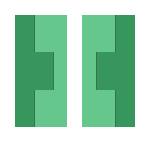
13 Sep 2016
Introduction
This week I worked on finding some different ways to interact with my objects that were detected by colour and came up with a new feature for my RGBcontrol library
The code for this weeks work can be found in the boundedRGB git repo and contains much of the same code as last week
The code
The code for this new section is shown below; It is mostly copy pastes from Adrian Rosebrock but i’ve put my own logic in there as well to help make it more usable for my idea
# import the necessary packages
from collections import deque
import numpy as np
import imutils
import cv2
import sys
cap = cv2.VideoCapture(0)
ret, image = cap.read()
masking = False
tracking = True
def nothing(*arg):
pass
def setBlue():
cv2.setTrackbarPos('lower - red', 'RGB', 86)
cv2.setTrackbarPos('lower - green', 'RGB', 31)
cv2.setTrackbarPos('lower - blue', 'RGB', 4)
cv2.setTrackbarPos('upper - red', 'RGB', 246)
cv2.setTrackbarPos('upper - green', 'RGB', 96)
cv2.setTrackbarPos('upper - blue', 'RGB', 57)
cv2.namedWindow('RGB')
cv2.createTrackbar('lower - red', 'RGB', 0, 255, nothing)
cv2.createTrackbar('lower - green', 'RGB', 0, 255, nothing)
cv2.createTrackbar('lower - blue', 'RGB', 0, 255, nothing)
cv2.createTrackbar('upper - red', 'RGB', 1, 255, nothing)
cv2.createTrackbar('upper - green', 'RGB', 1, 255, nothing)
cv2.createTrackbar('upper - blue', 'RGB', 1, 255, nothing)
setBlue()
if masking:
while True:
# Capture frame-by-frame
ret, image = cap.read()
thrs1 = cv2.getTrackbarPos('lower - red', 'RGB')
thrs2 = cv2.getTrackbarPos('lower - green', 'RGB')
thrs3 = cv2.getTrackbarPos('lower - blue', 'RGB')
thrs4 = cv2.getTrackbarPos('upper - red', 'RGB')
thrs5 = cv2.getTrackbarPos('upper - green', 'RGB')
thrs6 = cv2.getTrackbarPos('upper - blue', 'RGB')
if (thrs1 > thrs4):
cv2.setTrackbarPos('lower - red', 'RGB', thrs4 - 1)
if (thrs2 > thrs5):
cv2.setTrackbarPos('lower - green', 'RGB', thrs5 - 1)
if (thrs3 > thrs6):
cv2.setTrackbarPos('lower - blue', 'RGB', thrs6 - 1)
# define the list of boundaries
boundaries = [
([thrs3, thrs2, thrs1], [thrs6, thrs5, thrs4])
]
# loop over the boundaries
for (lower, upper) in boundaries:
# create NumPy arrays from the boundaries
lower = np.array(lower, dtype="uint8")
upper = np.array(upper, dtype="uint8")
# find the colors within the specified boundaries and apply
# the mask
mask = cv2.inRange(image, lower, upper)
output = cv2.bitwise_and(image, image, mask=mask)
imageOut = np.hstack([image, output])
# Display the resulting frame
cv2.imshow('RGB', imageOut)
if cv2.waitKey(1) & 0xFF == ord('q'):
masking = False
break
# When everything done, release the capture
cap.release()
cv2.destroyAllWindows()
if tracking:
# initialize the list of tracked points, the frame counter,
# and the coordinate deltas
linelength = 16
pts = deque(maxlen=linelength)
counter = 0
(dX, dY) = (0, 0)
direction = ""
while True:
# Capture frame-by-frame
(grabbed, image) = cap.read()
thrs1 = cv2.getTrackbarPos('lower - red', 'RGB')
thrs2 = cv2.getTrackbarPos('lower - green', 'RGB')
thrs3 = cv2.getTrackbarPos('lower - blue', 'RGB')
thrs4 = cv2.getTrackbarPos('upper - red', 'RGB')
thrs5 = cv2.getTrackbarPos('upper - green', 'RGB')
thrs6 = cv2.getTrackbarPos('upper - blue', 'RGB')
if (thrs1 > thrs4):
cv2.setTrackbarPos('lower - red', 'RGB', thrs4 - 1)
if (thrs2 > thrs5):
cv2.setTrackbarPos('lower - green', 'RGB', thrs5 - 1)
if (thrs3 > thrs6):
cv2.setTrackbarPos('lower - blue', 'RGB', thrs6 - 1)
colourLower = (thrs1, thrs2, thrs3)
colourUpper = (thrs4, thrs5, thrs6)
# resize the frame, blur it, and convert it to the HSV
# color space
image = imutils.resize(image, width=600)
# blurred = cv2.GaussianBlur(frame, (11, 11), 0)
# hsv = cv2.cvtColor(frame, cv2.COLOR_BGR2HSV)
# construct a mask for the object colour, then perform
# a series of dilations and erosions to remove any small
# blobs left in the mask
mask = cv2.inRange(image, colourLower, colourUpper)
mask = cv2.erode(mask, None, iterations=2)
mask = cv2.dilate(mask, None, iterations=2)
# find contours in the mask and initialize the current
# (x, y) center of the ball
cnts = cv2.findContours(mask.copy(), cv2.RETR_EXTERNAL,
cv2.CHAIN_APPROX_SIMPLE)[-2]
center = None
# only proceed if at least one contour was found
if len(cnts) > 0:
# find the largest contour in the mask, then use
# it to compute the minimum enclosing circle and
# centroid
c = max(cnts, key=cv2.contourArea)
((x, y), radius) = cv2.minEnclosingCircle(c)
M = cv2.moments(c)
center = (int(M["m10"] / M["m00"]), int(M["m01"] / M["m00"]))
# only proceed if the radius meets a minimum size
if radius > 10:
# draw the circle and centroid on the frame,
# then update the list of tracked points
cv2.circle(image, (int(x), int(y)), int(radius),
(0, 255, 255), 2)
cv2.circle(image, center, 5, (0, 0, 255), -1)
pts.appendleft(center)
# loop over the set of tracked points
for i in np.arange(1, len(pts)):
# if either of the tracked points are None, ignore
# them
if pts[i - 1] is None or pts[i] is None:
continue
# otherwise, compute the thickness of the line and
# draw the connecting lines
thickness = int(np.sqrt(linelength / float(i + 1)) * 2.5)
cv2.line(image, pts[i - 1], pts[i], (0, 0, 255), thickness)
# show the frame to our screen and increment the frame counter
cv2.imshow("RGB", image)
key = cv2.waitKey(1) & 0xFF
counter += 1
if cv2.waitKey(1) & 0xFF == ord('q'):
tracking = False
break
# When everything done, release the capture
cap.release()
cv2.destroyAllWindows()
The Results
Below is the result of the small program. I can single out objects based on colour within the webcam frame and track them as they move across the image.
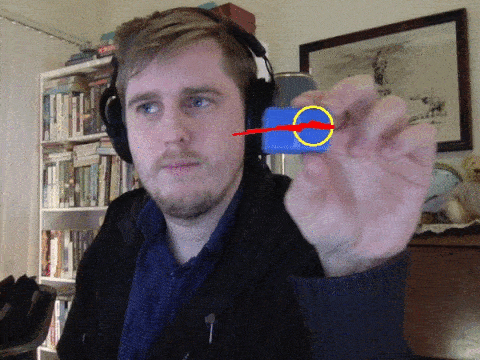
Twitter Facebook Google+