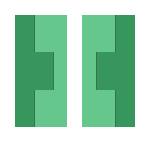
So for the past month and a half I have battled furiously with getting OpenCV 3.x installed on my Macbook Pro that I accidentally upgraded to Sierra on.
#import <QTKit/QTKit.h>
^
1 error generated.
make[2]: *** [modules/videoio/CMakeFiles/opencv_videoio.dir/src/cap_qtkit.mm.o] Error 1
make[2]: *** Waiting for unfinished jobs....
make[1]: *** [modules/videoio/CMakeFiles/opencv_videoio.dir/all] Error 2
make: *** [all] Error 2
I’m not alone with troubles as it seems that some of the core video/image access and manipulation libraries are no longer bundled with Xcode 8.0 command line tools. To add insult to injury even if you install version >7.0 command line tools you’ll still have issues on Sierra.
So the solution has already been implemented for the OpenCV upstream HEAD branch however the changes haven’t quite been merged with the standard repo that brew/science uses to install and build OpenCV. This can be fixed by installing OpenCV with the following arguments
brew tap homebrew/science
brew install opencv3 --HEAD --with-contrib --with-python3 --with-java
You can omit the --with-python3 and --with-java off the end if you don’t want it installed for Python3.x or java, however there’s no harm having it built. You might just want to make sure you’ve got your Python path registered with Homebrew.
Below is a list of other arguements that are available if you see fit:
==> Options
--32-bit
Build 32-bit only
--c++11
Build using C++11 mode
--with-contrib
Build "extra" contributed modules
--with-cuda
Build with CUDA v7.0+ support
--with-examples
Install C and python examples (sources)
--with-ffmpeg
Build with ffmpeg support
--with-gphoto2
Build with gphoto2 support
--with-gstreamer
Build with gstreamer support
--with-jasper
Build with jasper support
--with-java
Build with Java support
--with-libdc1394
Build with libdc1394 support
--with-opengl
Build with OpenGL support (must use --with-qt5)
--with-openni
Build with openni support
--with-openni2
Build with openni2 support
--with-python3
Build with python3 support
--with-qt
Build the Qt4 backend to HighGUI
--with-qt5
Build the Qt5 backend to HighGUI
--with-quicktime
Use QuickTime for Video I/O instead of QTKit
--with-static
Build static libraries
--with-tbb
Enable parallel code in OpenCV using Intel TBB
--with-vtk
Build with vtk support
--without-eigen
Build without eigen support
--without-numpy
Use a numpy you've installed yourself instead of a Homebrew-packaged numpy
--without-opencl
Disable GPU code in OpenCV using OpenCL
--without-openexr
Build without openexr support
--without-python
Build without Python support
--without-test
Build without accuracy & performance tests
--HEAD
Install HEAD version
I would highly recommend installing and symlinking Python2.x and Python3.x with brew instead, as it’ll keep things neat and tidy.
Once you’ve successfully installed OpenCV 3.x you’ll needed to symlink a couple paths for your Python2.x and Python3.x libraries. This is done with the following commands
## Python 2.7
echo /usr/local/opt/opencv3/lib/python2.7/site-packages >> /usr/local/lib/python2.7/site-packages/opencv3.pth
## Python 3.5
echo /usr/local/opt/opencv3/lib/python3.5/site-packages >> /usr/local/lib/python3.5/site-packages/opencv3.pth
Your version of the command above might vary depending on where you local python libraries are installed. Amend as necessary.
And presto! you should be able to import and check the version of OpenCV from the python command line interpreter
# nathan at nathan-macbook in ~ [23:51:55]
→ python
Python 2.7.12 (default, Jul 31 2016, 15:05:20)
[GCC 4.2.1 Compatible Apple LLVM 8.0.0 (clang-800.0.33.1)] on darwin
Type "help", "copyright", "credits" or "license" for more information.
>>> import cv2
>>> cv2.__version__
'3.1.0-dev'
Java is fairly similar and the libraries you’ll be working with can be found at the following location:
/usr/local/opt/opencv3/share/OpenCV/java/opencv-310.jar
You can include this library and utilize it in a similar fashion to python.
import org.opencv.core.Core;
public class Main {
public static void main(String[] args) {
System.out.println(Core.VERSION);
}
}
I am so unbelievably happy I managed to get this working after a painful month or so working out of a virtual machine…